This post is for a friend of mine from work. I was going to just e-mail him these instructions, but I figured what the heck, this would make a good post, and will be my second attempt at any kind of guide. Helping my friend in this format also lets me use screenshots. I am going to use screenshots and information for Linksys routers, as they are the most common, but it should be easy to apply the information to any router.
Step 1 Get Everything Ready
The first thing you are going to need is your router's SSID, or name, and its wireless key. To get to this open internet explorer and type the IP address "192.168.1.1" into the address bar. It will take you to a screen that looks like this: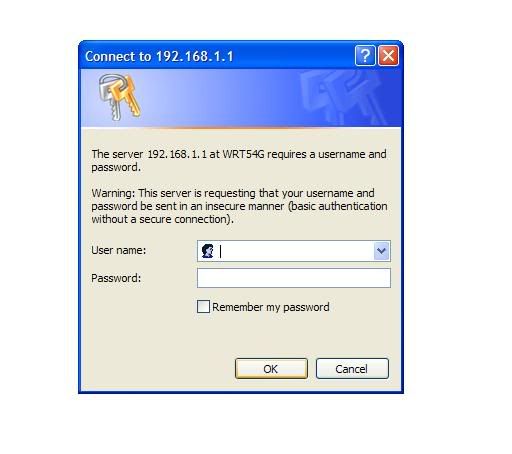
For the bulk of Linksys routers, the default username is "admin" and there is no password. If you have changed these, and have forgotten what you used, no problem. On the back of the router will be a little red button. Get a ball point pen or a paper clip and press the button for about 15 or 20 seconds. When you release the button, the router will be restored to factory settings and the "admin" logon will now work.
You will now be on a screen that looks like this: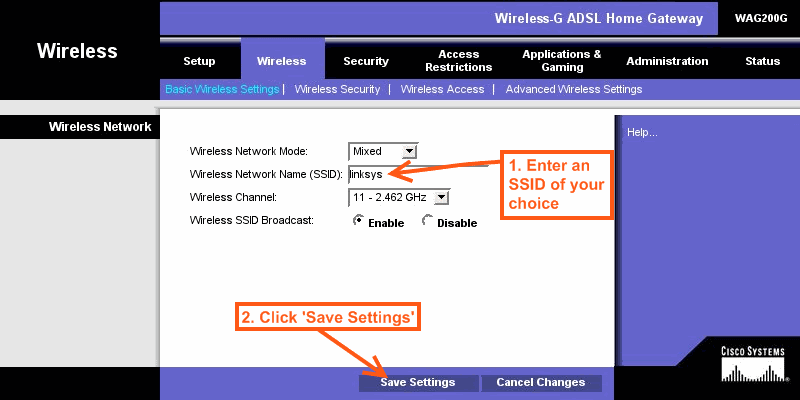
Make note of the SSID. You will need it when we get to the iPod. Now click on the
"Wireless Security" tab, and you will see this:
Write down the entry under "Key 1". This and your SSID are what you need to get your iPod connected.
Open the settings on your iPod touch. Select Wi-Fi. You will be taken to a screen that looks like the one on the left below:
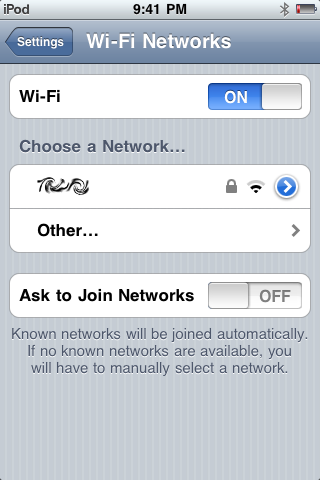 | 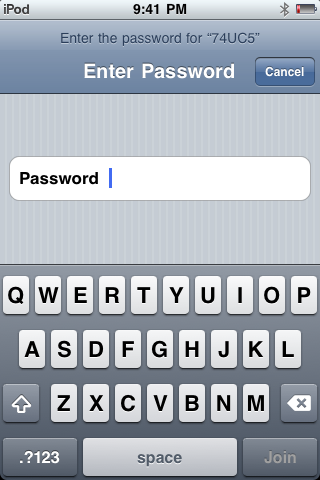 | 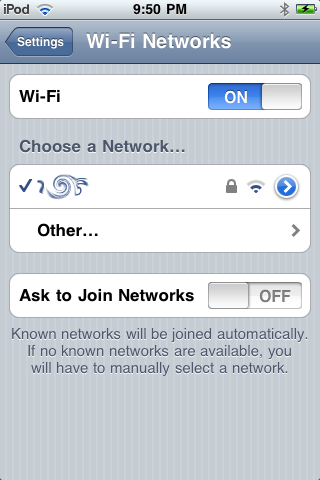 |
There you will see your SSID from the router page. You may see more than one. That's okay. Select your SSID and then enter the password you wrote down. When every thing works, you will see a blue check mark next to your SSID and a Wi-Fi icon in the upper left corner of your screen. That's it. You are connected. Happy surfing!


5 comments:
Technical information on configuring the internet protocol for wireless network.
iphone app
visit my blog http://apps-4droid.blogspot.co.uk/
Hey,
This is awesome work, and the process is very easy. i like it. I am from Linksys Router Support - Call 1-888-897-5899 (Toll Free) now for comprehensive tech support from Certified technicians, highly skilled in providing support for Linksys Router, Linksys Router Support, Linksys Support, available 24/7.
Follow this link Linksys Router Support
Thanks
Eva Smith
Thanks for sharing visual steps for beginners like me. It is so easy to fix it and handy for ipad. I have something in mind for my Mobile Apps Development
Fantastic blog you got here,I enjoyed reading some of your posts.
iPad app reviews
Post a Comment