In the last post, I explained how to put a bookmarklet on your device in five easy steps. Now we will get down to the nitty gritty and give you some useful bookmarklets that have been personally tested by me and will definitely work on your device. I will provide the javascript so that it can be pasted and you can start your journey in the wonderful world of bookmarklets on your iPhone or iPod touch.
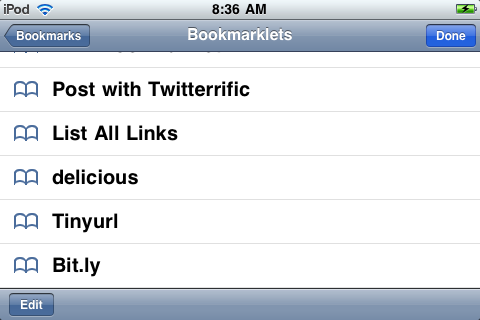 | 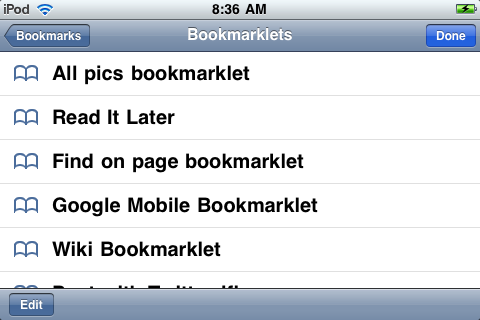 |
Post With Twitterrific
Use Post With Twitterrific while browsing the web to share all the cool stuff you read with the whole world.
Use Post With Twitterrific while browsing the web to share all the cool stuff you read with the whole world.
Javascript:
javascript:window.location='twitterrific:///post?message='+escape(window.location)
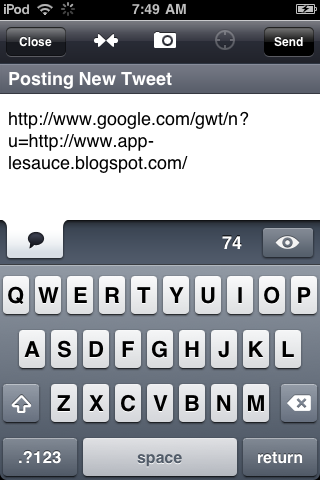
Save to Read It Later
Read It Later is an app that allows users, once they have created an account, to save web pages for offline viewing. This bookmarklet sends whichever url you are on to the Read It Later website. Open the app and sync to have the page stored on your device.
Read It Later is an app that allows users, once they have created an account, to save web pages for offline viewing. This bookmarklet sends whichever url you are on to the Read It Later website. Open the app and sync to have the page stored on your device.
Javascript:
javascript:(function()%7BISRIL_H='1b12';ISRIL_SCRIPT=document.createElement('SCRIPT');ISRIL_SCRIPT.type='text/javascript';ISRIL_SCRIPT.src='http://readitlaterlist.com/b/r.js';document.getElementsByTagName('head')%5B0%5D.appendChild(ISRIL_SCRIPT)%7D)();/*INSTALLED*/

Show All Links
Show All Links gets rid of everything else and provides you with a list of the links available on any web page.
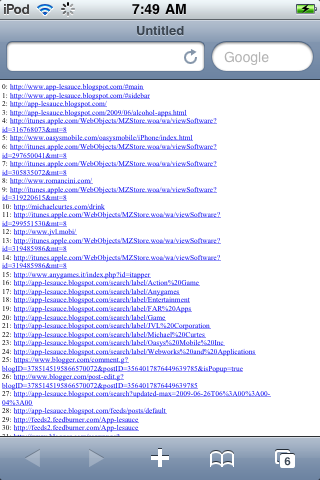
Show All Links gets rid of everything else and provides you with a list of the links available on any web page.
Javascript:
javascript:var%20a='';for(var%20ln=0;ln%3Cdocument.links.length;ln++)%7bvar%20lk=document.links[ln];a+=ln+':%20%3Ca%20href=\''+lk+'\'%20title=\''+lk.text+'\'%3E'+lk+'%3C/a%3E%3Cbr%3E\n';%7dw=window.open('','Links','scrollbars,resizable,width=400,height=600');w.document.write(a);
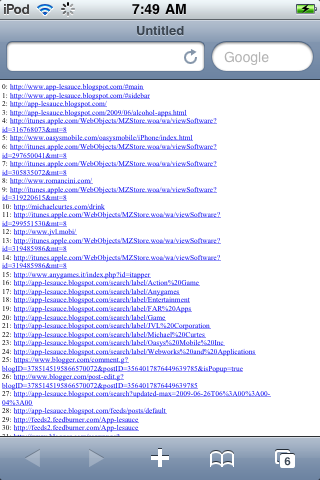
Show All Pics
Show All Pics is similar to Show All Links. Use this bookmarklet to see nothing but the pictures from a website.

Show All Pics is similar to Show All Links. Use this bookmarklet to see nothing but the pictures from a website.
Javascript:
javascript:Ai7Mg6P='';for%20(i7M1bQz=0;i7M1bQz%3Cdocument.images.length;i7M1bQz++){Ai7Mg6P+='%3Cimg%20src='+document.images[i7M1bQz].src+'%3E%3Cbr%3E'};if(Ai7Mg6P!=''){document.write('%3Ccenter%3E'+Ai7Mg6P+'%3C/center%3E');void(document.close())}else{alert('No%20images!')}

Convert to Mobile
Convert to Mobile will load any page you are on in the Google Mobile Format. Great for all you iPhone users since it uses less bandwidth.
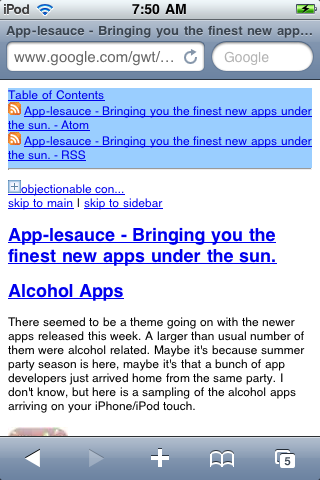
Convert to Mobile will load any page you are on in the Google Mobile Format. Great for all you iPhone users since it uses less bandwidth.
Javascript:
javascript:document.location='http://www.google.com/gwt/n?u='+document.location
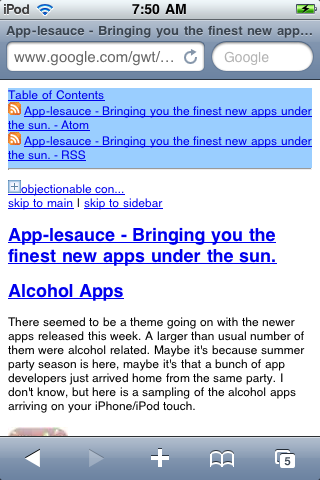
These are five of the many bookmarklets available to users. I have collected these over time, so I don't know exactly where I got them. Credit goes to all of the script kiddies out there who have created these wonderful scripts.
 Click icon to get Twitterrific.
Click icon to get Twitterrific. Click icon to get Read It Later Free
Click icon to get Read It Later Free

0 comments:
Post a Comment